Get Started in Windows 7: An absolute beginner’s guide to the Windows 7 operating system
| by |
|---|
9.99 JOD
Please allow 2 – 5 weeks for delivery of this item
Only logged in customers who have purchased this product may leave a review.
Description
Additional information
| Weight | 0.332 kg |
|---|---|
| Dimensions | 2.1 × 13.5 × 20.1 cm |
| by | |
| Format | Paperback |
| Language | |
| Pages | 352 |
| Publisher | |
| Year Published | 2010-1-29 |
| Imprint | |
| Publication City/Country | London, United Kingdom |
| ISBN 10 | 1444110349 |
| About The Author | Mac Bride has many years' experience of teaching computing to adults. This invaluable teaching background has made him a much sought-after author of computing books in the UK and internationally. Thirty years ago, he was asked to develop onscreen tutorials, with voice-overs, for a computerised teaching system. This led him to computer programming and now, 12 operating systems, 10 languages, several hundred programs and about 150 books later, he is still enjoying himself just as much as ever. |
| Other text | The perfect introduction to Microsoft's new operating system, Windows 7, covering all the key aspects of the system and its applications in a practical, easy to follow guide. |
| Table Of Content | : Preface: 1Introducing Windows 7/What is Windows 7?/The Desktop/The mouse/The keyboard/Menus/Explorers/The Sidebar and gadgets/The Start menu/Shortcut menus/Properties, dialog boxes and options/Turning off: 2Programs and documents/Definitions/Start > All Programs/Other ways to start/Starting from documents/Closing programs/Coping with crashes/Filenames and extensions/Selection techniques/Cut, Copy and paste/Drag and drop/Scraps/: 3Working with Windows/Basic windows concepts/Using the scroll bars/Screen layouts/Flip/Adjusting the window size/Moving windows/Closing windows: 4 Files and folders/Disks and folders/Explorer/View options/Displaying and sorting files/Folder Options/File Types/Organizing folders/Creating shortcuts/File management/The Recycle Bin/Search: 5 the Control Panel/Using the Panel/Desktop Properties/Add/Remove Programs/Sounds, Speech and Audio Devices/Mouse/Keyboard/User Accounts/Date, Time, Language and Regional/Accessibility Options: 6 Taskbar and start menu settings/Taskbar options/Toolbars/Moving and resizing/The Start menu: 7 Maintaining your system/The System Tools/Disk Properties/Disk Cleanup/Error-checking/Disk Defragmenter/Backup/System Restore/Previous versions/Floppy disks/Home networking: 8 Internet Explorer/Getting online/Internet Explorer/Internet Options/Browsing the Web/Files from the Net: 9 Outlook Express/Starting Outlook Express/Reading mail/Sending mail/Outlook Express options/The Address Book/Newsgroups/Reading the news: 10 Printers/Adding a new printer/Printer Properties/Printing from applications/Controlling the print queue/Printing from file: 11 the Accessories/WordPad/Character Map/Paint/Scanner and Camera Wizard/Calculator/Media Player/Movie Maker/Speech recognition: 12 Help!/Help and Support/Application Help/Tips and prompts/Wizards: Index |
| Series |
Related products
-
On backorder 2-5 Weeks to Arrive
-
On backorder 2-5 Weeks to Arrive
-
On backorder 2-5 Weeks to Arrive
-
On backorder 2-5 Weeks to Arrive
14.99 JOD

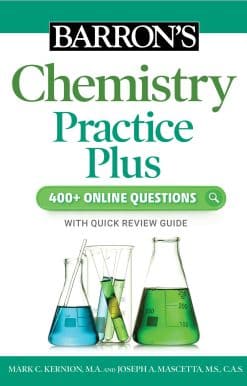
Reviews
There are no reviews yet.